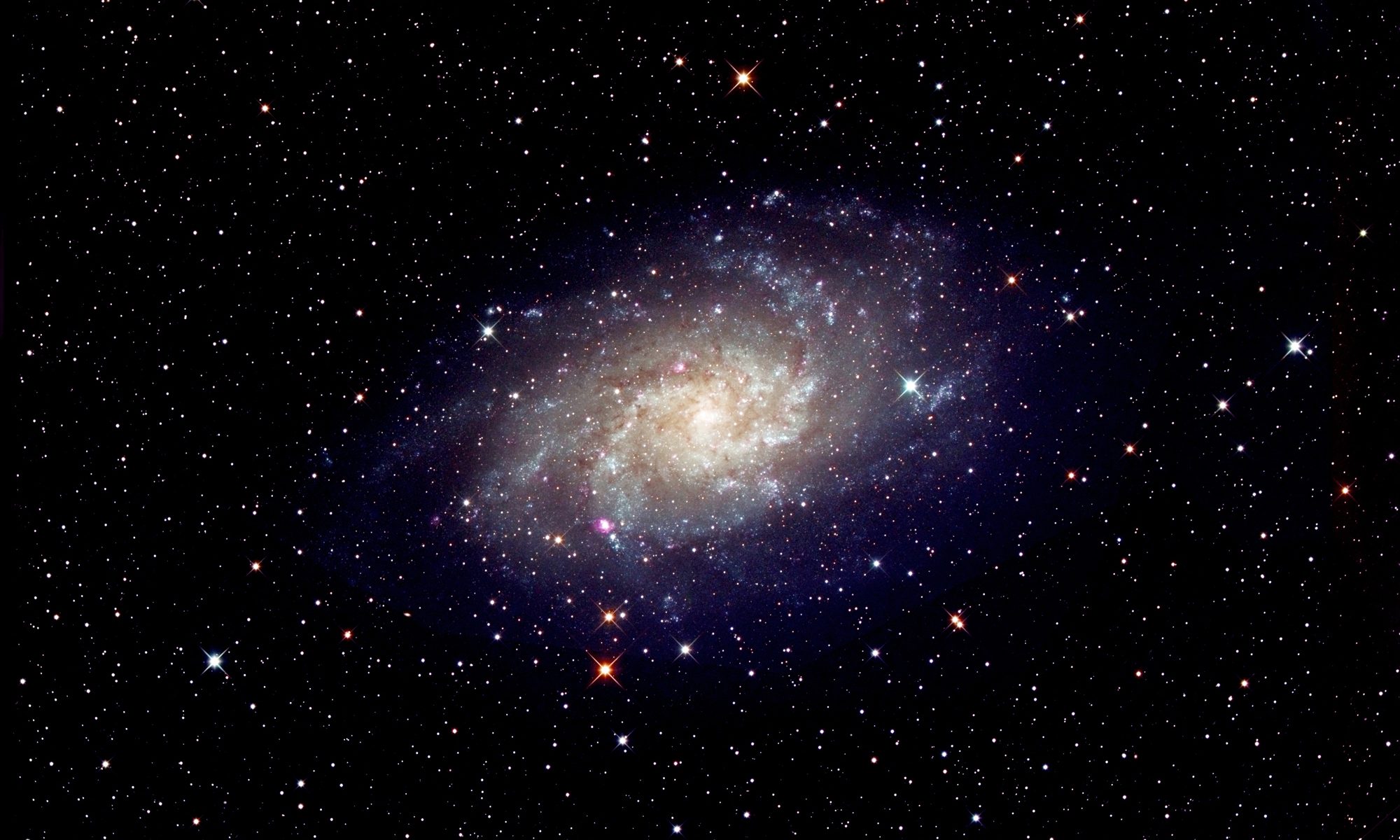On the morning of the 13th October at around 7:20 am, I spotted the 18 day old Moon about to disappear behind the apple tree on the western side of my garden. The atmosphere seemed very clear so I decided that it was worth imaging. It was not visible from my permanent mount, so I set up my iOptron MiniTower with a 90 mm triplet refractor and Altair Astro 294 astro camera acting as a webcam. I was just able to capture a video sequence before the moon passed behind the tree – but I suspect that it was already reducing the amount of light falling on its eastern limb.
The video sequence of 217 frames was aligned and stacked in Autostakkert. There is always a compromise when deciding the percentage of the data to stack. I initially stacked the best 50%, so just over 100 frames. By only stacking the very best frames one hopes that a sharper image will result but then the image will be noisier and so will allow less sharpening in post processing. I also tried stacking the best 25% but there was no significant difference. If anything, I preferred the result from the 50% stack.
Post processing in Photoshop
I processed the output from Autostakkert in an academic version of Adobe Photoshop CS4 but the same steps could be carried out in Affinity Photo (sometimes available for £30) and even the new free program, GLIMPS.
The output image showed a green cast (as usually found when using astro cameras), but with quite a large blue content from the brightening sky.

This is easily removed by a four step process:
1) Duplicate the image.
2) Apply a small (6 pixel) Gaussian Blur to the top layer – this is so when the background colour is selected it is the average of a few pixels.
3) Use the paint brush to select the background sky colour away from the Moon and paint the whole layer this colour. (One is assuming that the sky glow is uniform across the frame – at least across the Moon.)
4) Flatten the two layers using the ‘Difference’ blending mode.
The result is shown below.
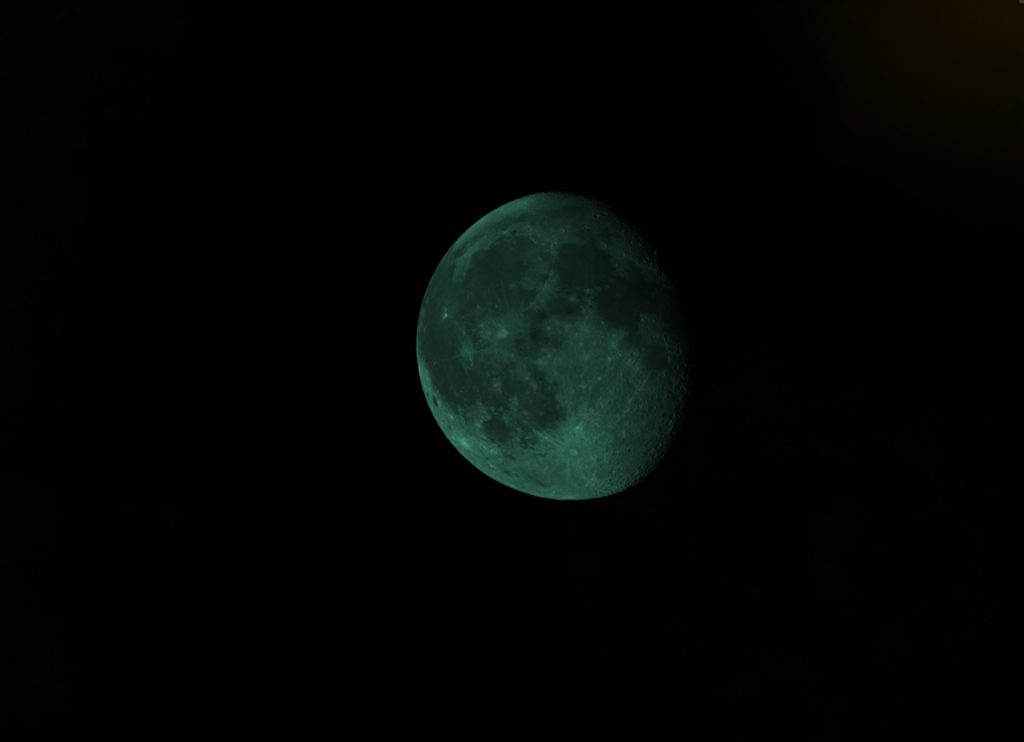
As, given the sky glow, one is unlikely to be able to produce an enhanced colour image of the Moon it is then best to change the colour mode to Greyscale. The image was quite dark and can be lightened using the brightness tool.
The eastern limb area was rather dark, so I selected the region with a 100 pixel feathered ‘Polygonal Lasso Tool’ and brightened it.
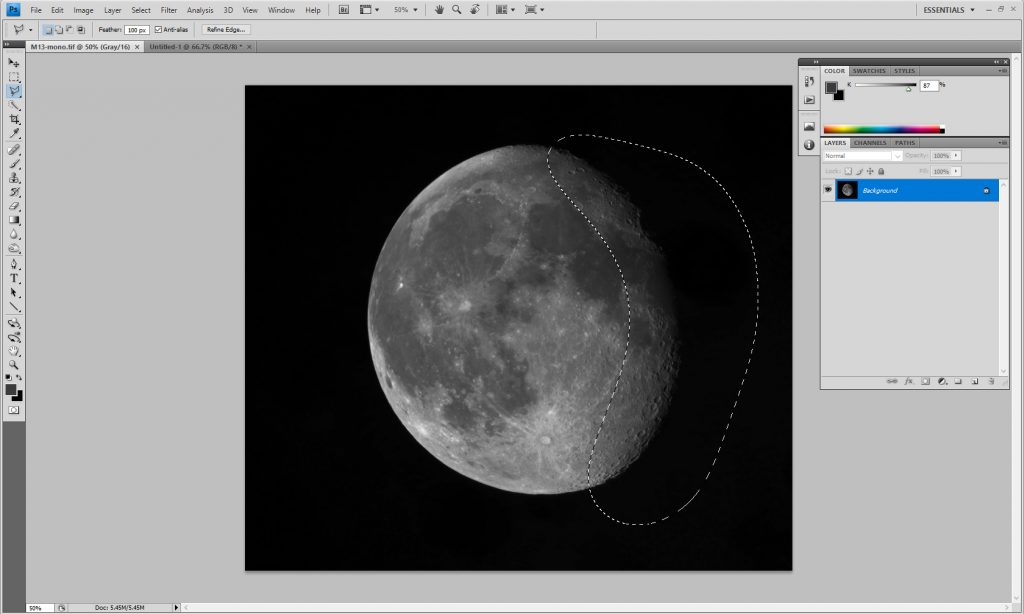
The ‘Levels’ tool was used to bring up the black point.
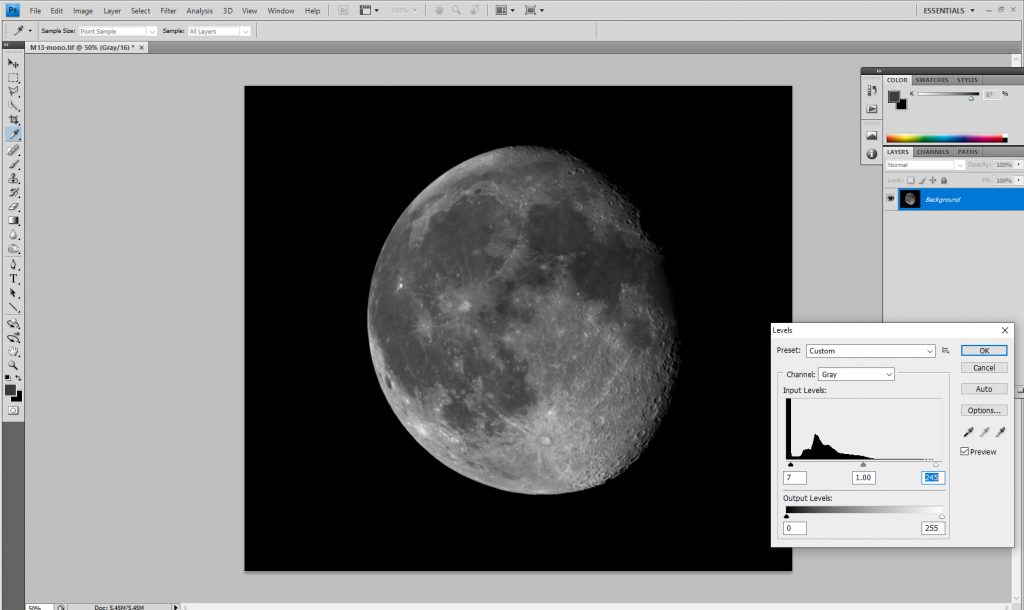
[If one were using a telescope with an achromatic objective, a slightly better image might be achieved by splitting the image into channels and using the green channel as the monochrome image. As the telescope used was a triplet apochromat, I could see no difference between the greyscale and green channel images.]
Sharpening in Images Plus.
The free program, Images Plus, includes under its ‘Smooth Sharpen’ Menu the ‘Adaptive Richardson – Lucy Restoration…’ sharpening tool.
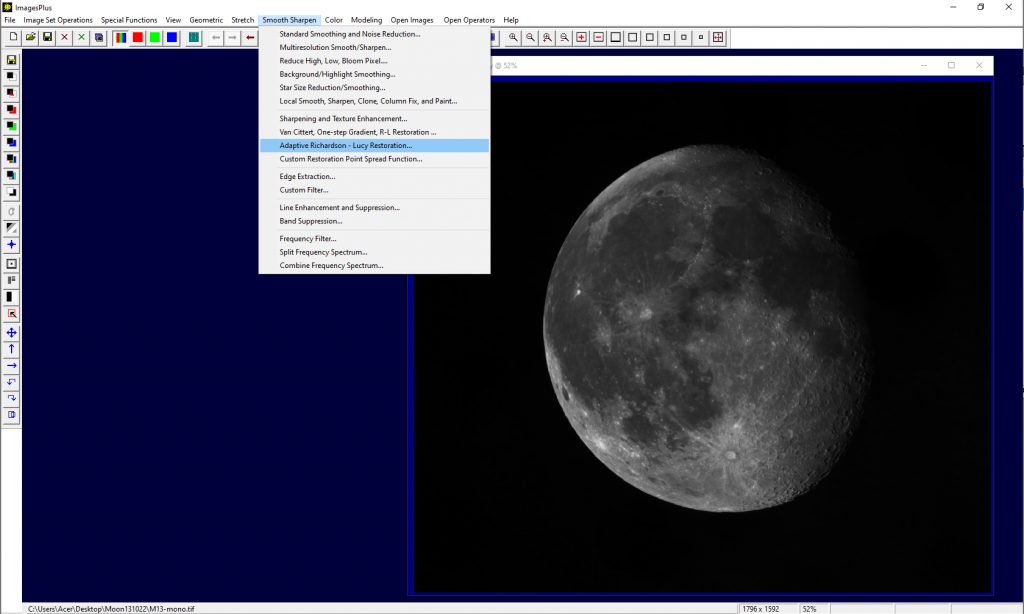
This applies ‘deconvolution’ sharpening to the image which attempts to recover the image that would have been seen without the blurring effects of the atmosphere. It is thus a true sharpening method.
I applied 20 iterations but one can experiment to see the result as more iterations are applied.
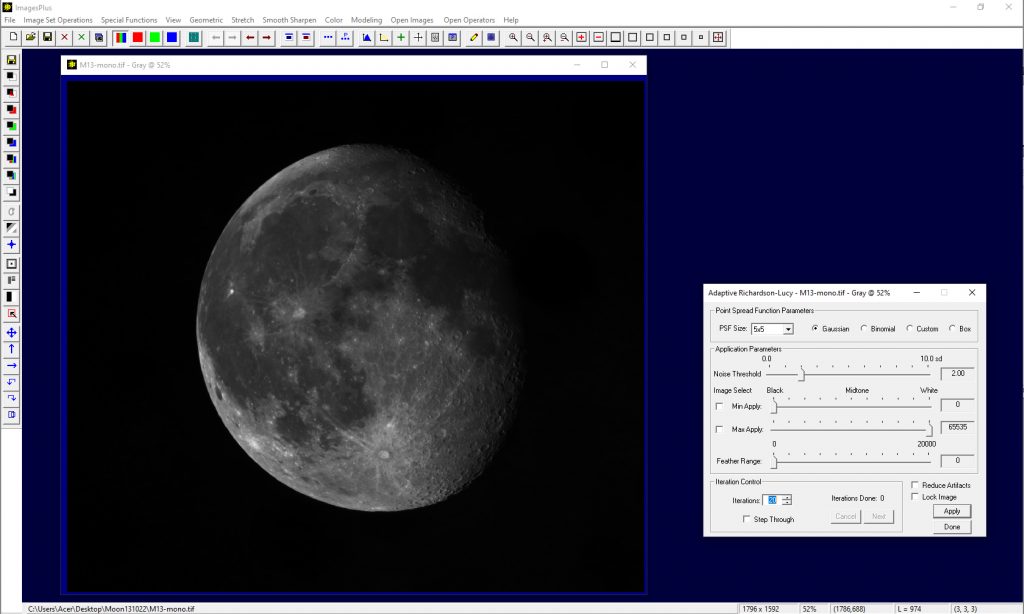
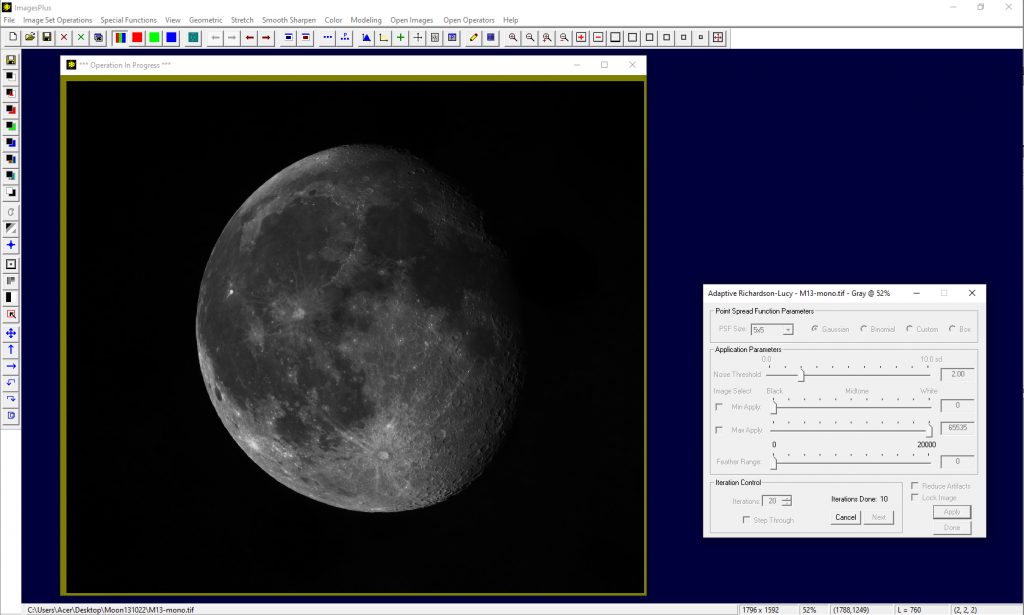
The output from Images Plus was rotated.

One could then, perhaps, apply a little ‘actuance’ sharpening using ‘high pass sharpening’, ‘unsharp mask’ or the ‘smart sharpen’ tool in Photoshop. [This is not true sharpening but enhances the transitions between light and dark so making the image appear sharper.]

One can also use the ‘unsharp mask’ filter with a large radius and small amount to apply some ‘local contrast enhancement’.
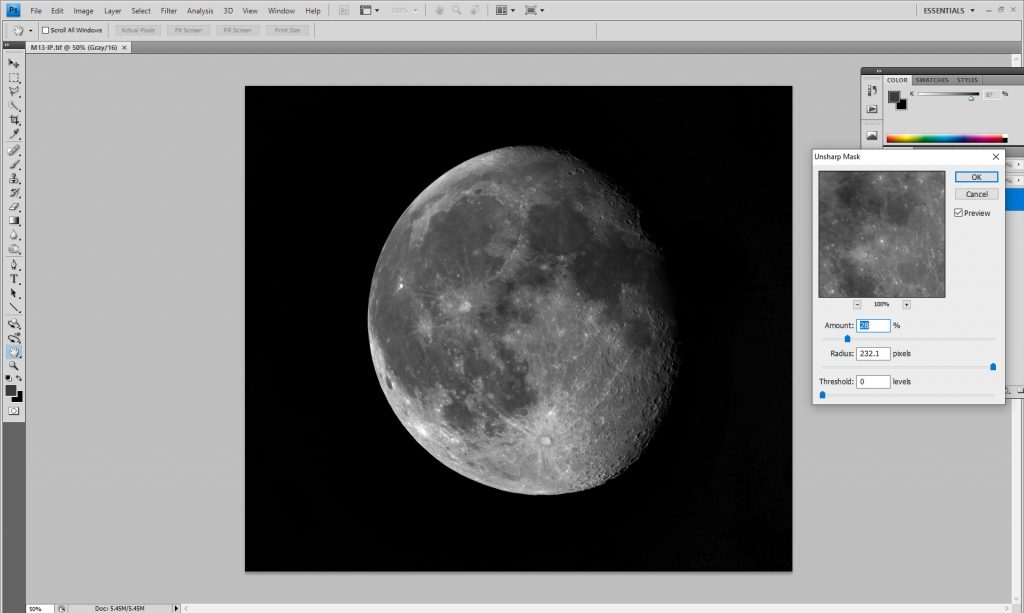
The final result is seen below – which I find quite pleasing. It is not often that I have tried to capture the 18 day old Moon. Over in the west is Aristachus, the brightest crater on the Moon’s surface.

In the half size crop, the mountains that form the western edge of Mare Crisium show up well as do the two craters and rays of Messier and Messier A.

Homage to Isaac Newton
I was able to take an image of the apple tree adjacent to the Moon and produced this composite image.

The 21 day old Moon on the 16th October 2022
This was another beautiful early morning and the 21 day old Moon was high in the sky at an elevation of 50 degrees. This time I used a Takahashi FS102, 820 mm focal length, telescope with the AA 294mc Pro colour camera used as a webcam. The image processing steps were identical to those applied to the 18 day image. Due, I suspect to the high elevation and excellent seeing, the resolution of the image was somewhat greater at around 1.6 arc seconds. Interestingly, this is exactly the size each pixel subtended on the Lunar surface (perhaps not too surprising). Aristachus in the west is very prominent and the region around Plato and Clavius showed up well.