AUGUST 2020
Field of View Calculator using Blackwater Skies Imaging Toolbox
[This is just one of many articles in the author’s Astronomy Digest.]
You may have been lucky enough to have acquired over the years a number of cameras and lenses and two or more telescopes. If one is aiming to image a particular object or constellation area it is very useful to be able to simulate the field of view (fov) that would be achieved in order to select the most appropriate camera/lens/telescope combination. The program Blackwater Skies Imaging Toolbox achieves this in a most beautiful way, overlaying the selected field of view over an all sky image – which in some cases may be better than one is likely to achieve oneself.
At its simplest, one simply selects the camera from a very wide range of astroimaging or DSLR/mirrorless cameras along with the telescope that one wishes to use, again from a very wide range. Here is an example for my Teleskop Service 65mm Quadruplet Astrograph when coupled with a QHY8L camera both of which are included in the lists of cameras and telescopes. The QHYL camera has an APS-C sized colour sensor, 23.4 x 15.6 mm in size. One can see that the field of view would nicely encompass M45, the Pleiades Cluster. [I believe that the QHY8L APS-C sensor was used in the Nikon D50 dating from 2005 and any Nikon APS-C camera will have this sensor size.]
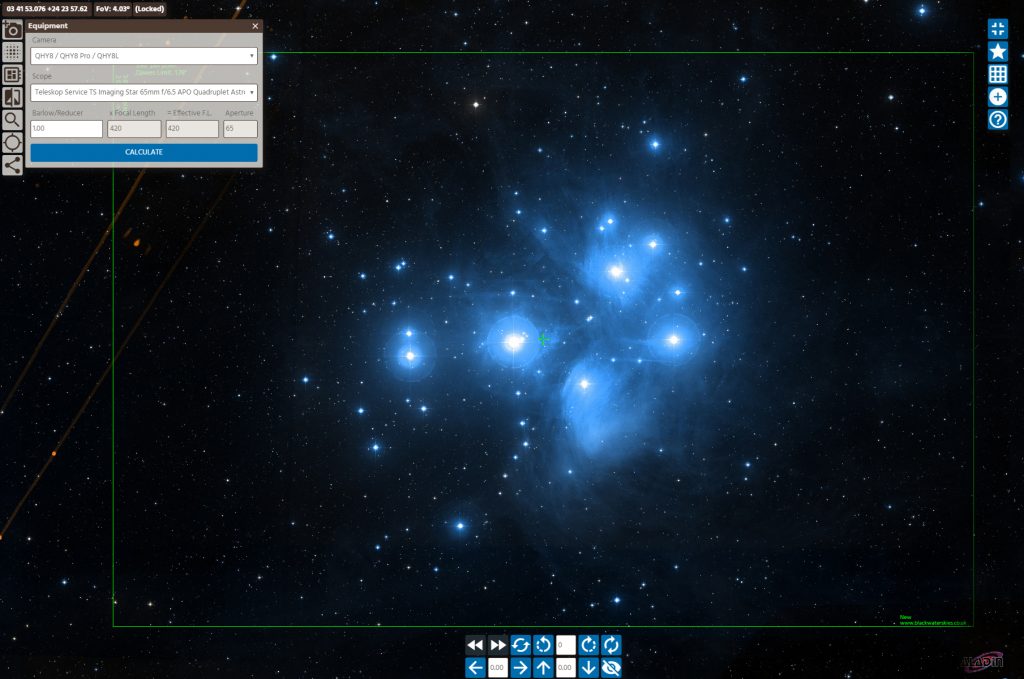
Here is a further example using the same camera coupled to aVixen VC200L 200mm aperture telescope with M13, the Hercules Globular Cluster,as the target object.
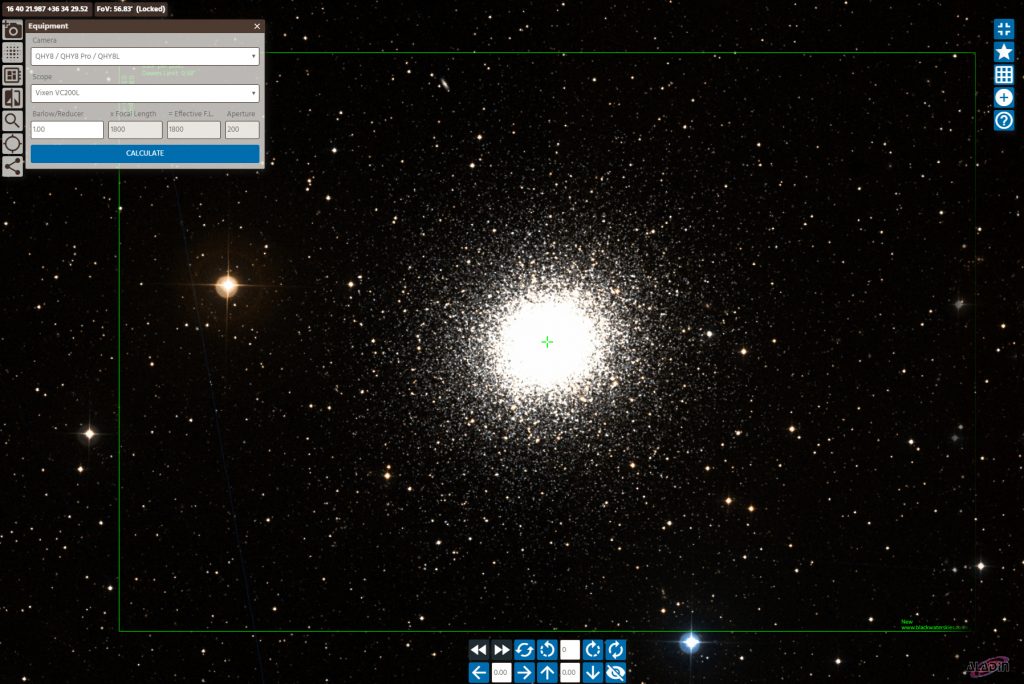
It may well be that your specific telescope is notlisted. In this case one simply choosesany telescope and clicks on the Pixel Size tab (just below the Camera Tab) andwithin the appropriate box enters the focal length of your telescope. Here is an example using the same camera and atelescope with a focal length of 600 mm showing that it would be suitable forimaging M42, the Orion Nebula. In thiscase, the orientation of camera would best be set ‘vertically so as to includethe Running Man nebula above. Therotation tabs below the reticule can be used to adjust its orientation.
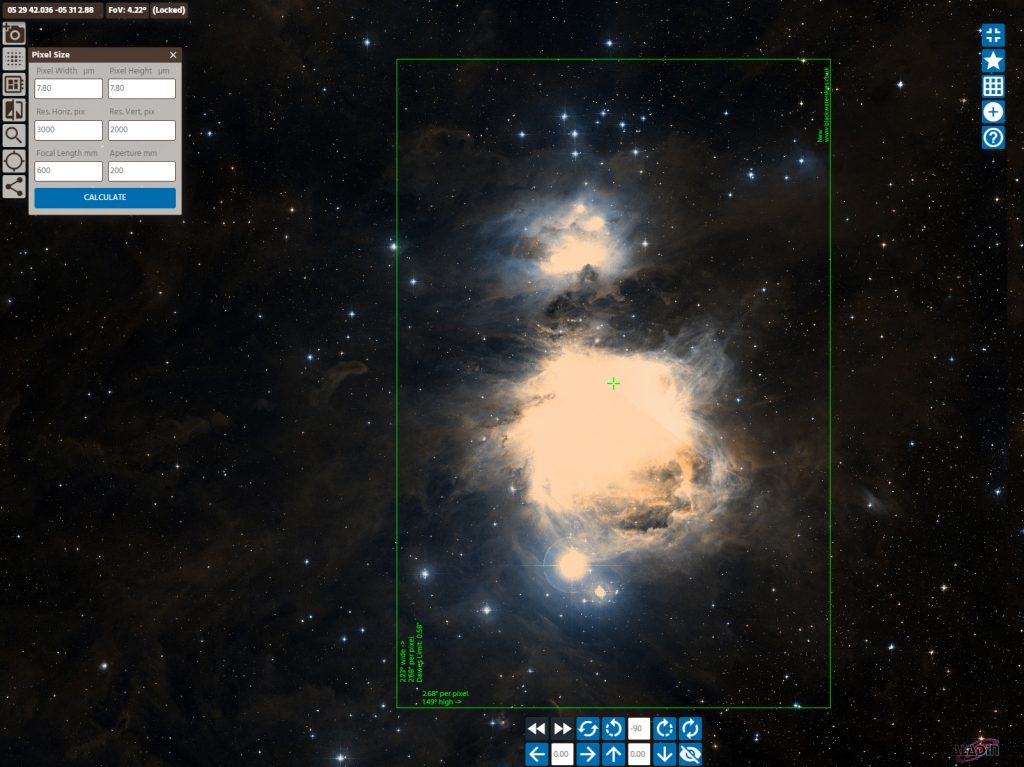
Use with aDSLR/mirrorless camera.
A large variety of these cameras are included though,perhaps surprisingly, not the Sony full frame mirrorless cameras. Their full frame sensors are identical tothat in the Sony A99, so this camera could be selected.
If the camera to be used is not covered, here are three‘target’ cameras one can select:
Nikon/Sony APS-C NikonD3000
Canon APS-C CanonEOS 1000D
All Full Frame Nikon D610
As an example, a 50mm lens on a full frame sensor camerawill include the major part of the Orion Constellation.
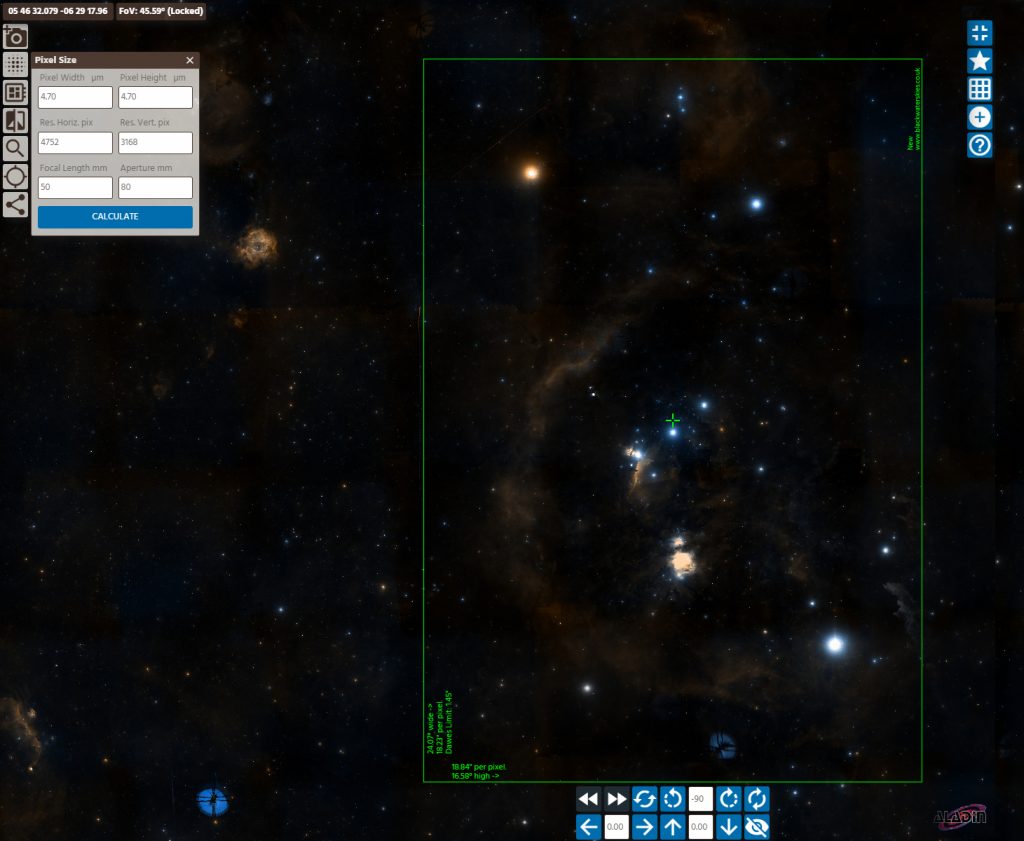
I wanted to image the Hyades and Pleiades Clusters using a Sony SLT 68 DSLR. This is not included but has an APS-C sensor identical to that in the Sony SLT 58 DSLR which is included. I first selected M45, the Pleiades Cluster, as a target and then moved (using the mouse with left button pressed) the target area to cover both the Hyades and the Pleiades clusters. Trying out different focal lengths in the ‘Pixel Size’ box showed that a 50mm focal length lens would nicely encompass the two clusters.

So this was used to image them as described in the digest article ‘The Hyades and Pleiades Clusters imaged with the Sony A68 DSLR …..’. The result is shown below.

I then scaled and aligned the imaging area defined by thefield of view calculator on top of the above image and was a little surprisedto find that the camera had covered a somewhat larger field of view.
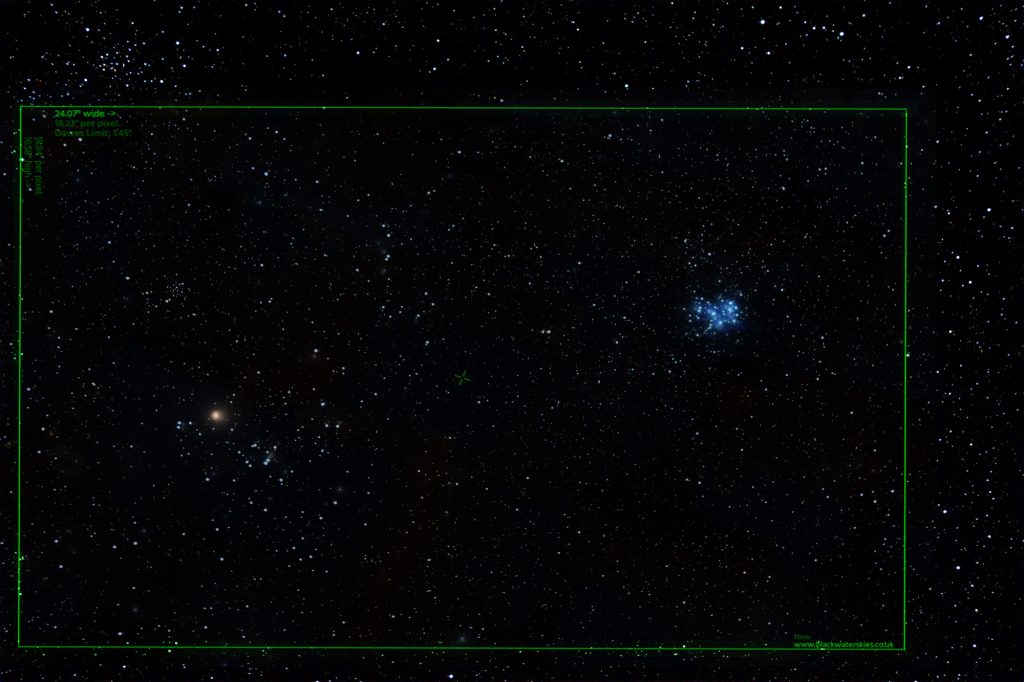
Blackwater Skies gave a horizontal field of view of 24 degrees which is somewhat less than that given by Nikon for Nikon APS-C cameras of 26.3 degrees. (Nikon also use Sony APS-C sensors). This difference is of no consequence in any case.