JANUARY 2023
Siril – an excellent free astro-imaging tool.
This is just one of over 100 articles in the author’s Astronomy Digest: https://www.ianmorison.com/
I have been using Siril for some time now to process the images that I have aligned and stacked in Deep Sky Stacker or Sequator – though Siril can do this as well. It has three powerful image processing tools that I would like to demonstrate. Perhaps the most impressive is the ‘Photometric Colour Calibration’ tool, so I have chosen a target to demonstrate this which contains many colourful stars – the open cluster M41 which lies below Sirius in Canis Major,
One hundred and twenty-seven, 30 second, frames of M41 were captured using a Cff Telescopes 127mm, f/7, refractor and an Altair Astro, Micro 4/3, 294 MC Pro camera having a pixel size of 4.6 microns. Due to its low elevation, light pollution was present in the stacked image as seen in the screen shot below having loaded it into Siril.
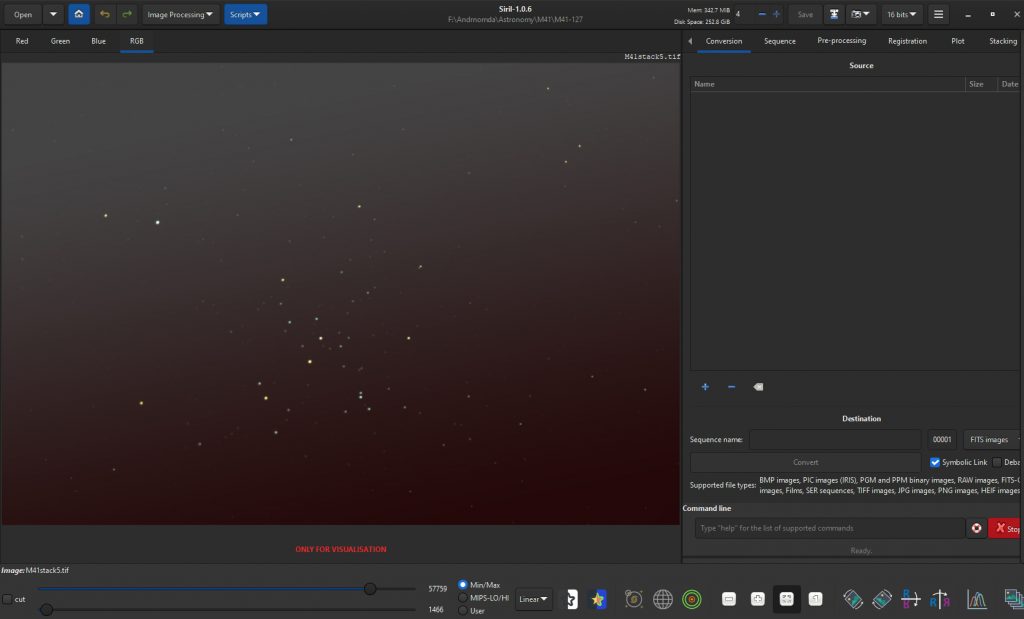
Background Extraction
Siril has an excellent tool for removing the sky background – selected in the Image Processing drop down menu.
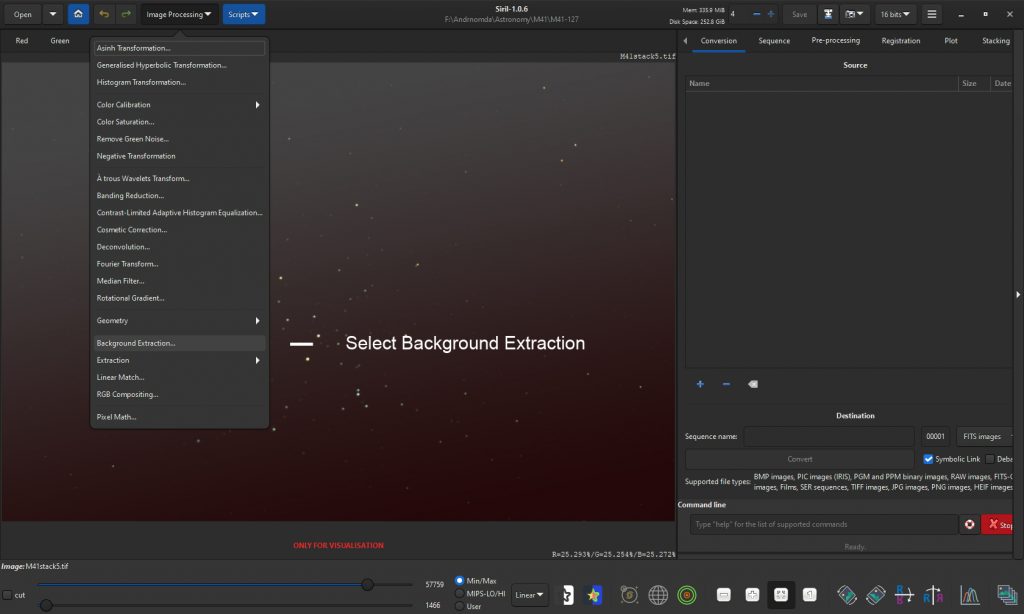
As seen in the set of screen shots below, it places a grid across the image and makes a model of the background. In this case the grid was uniform, but Siril will actually avoid placing grid points on, for example, bright nebulae or, as in the digest article describing imaging the M13, globular clusters. In the ‘red’ display’ mode rather than ‘rgb’ (selected at the top left of the screen) one can either add grid points with a mouse left click or remove them with a mouse right click should one wish to avoid parts of the image.
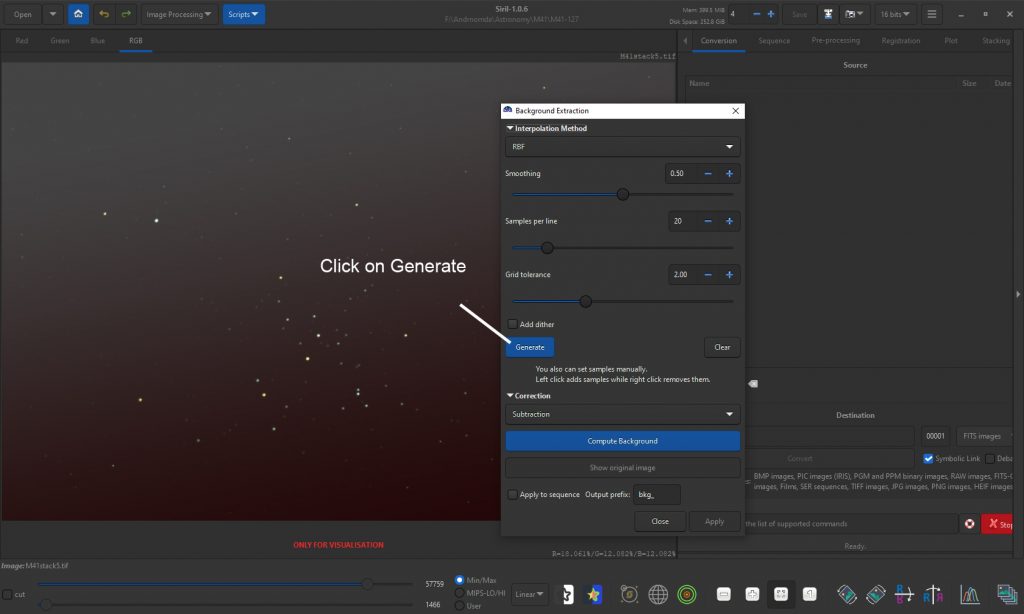
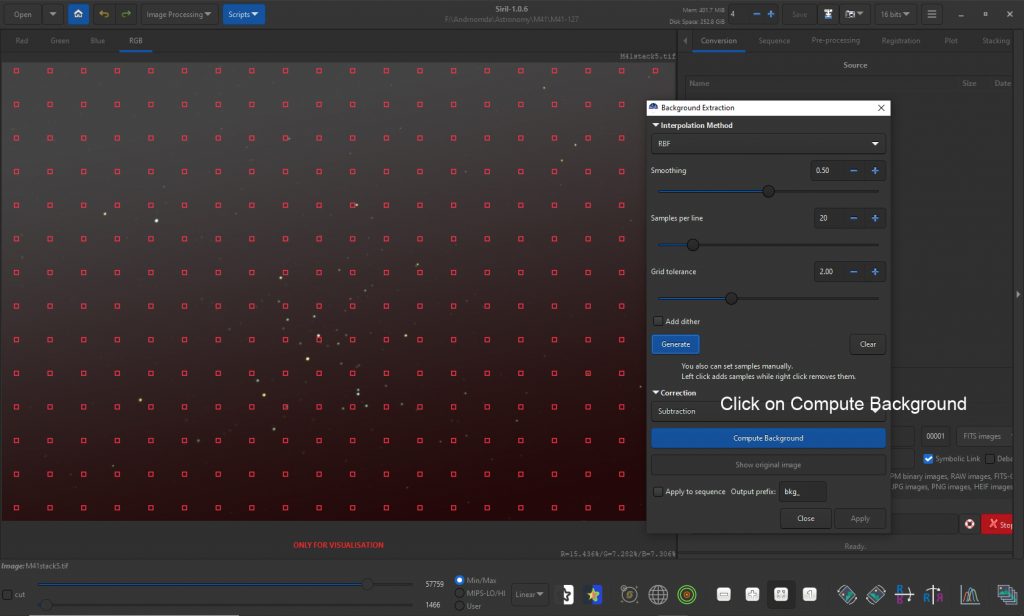
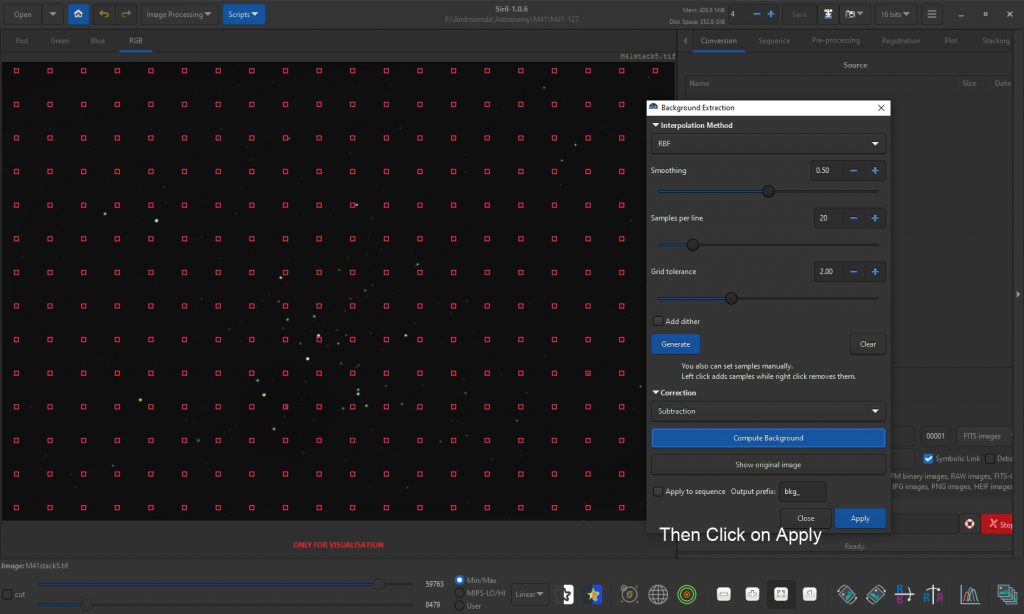
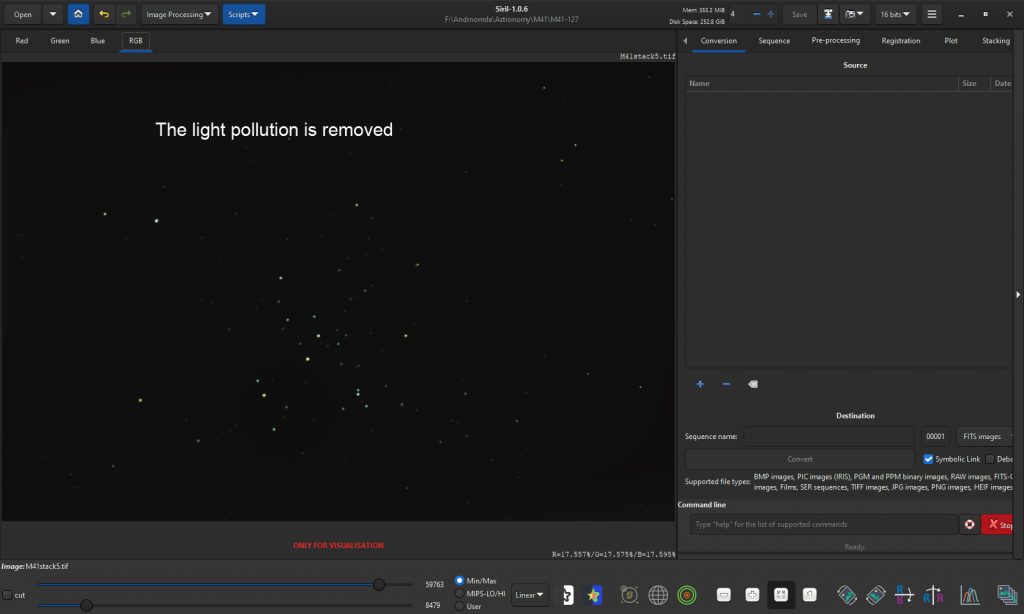
Photometric ColourCalibration
Siril has a wonderful way of automatically adjusting the colour balance of an image. (The only other astronomy package I know that can do this is Pixinsight.) In the ‘Image Processing’ drop down menu is ‘Colour Calibration’ which, when clicked upon gives two options, one of which is ‘Photometric Colour Calibration’.
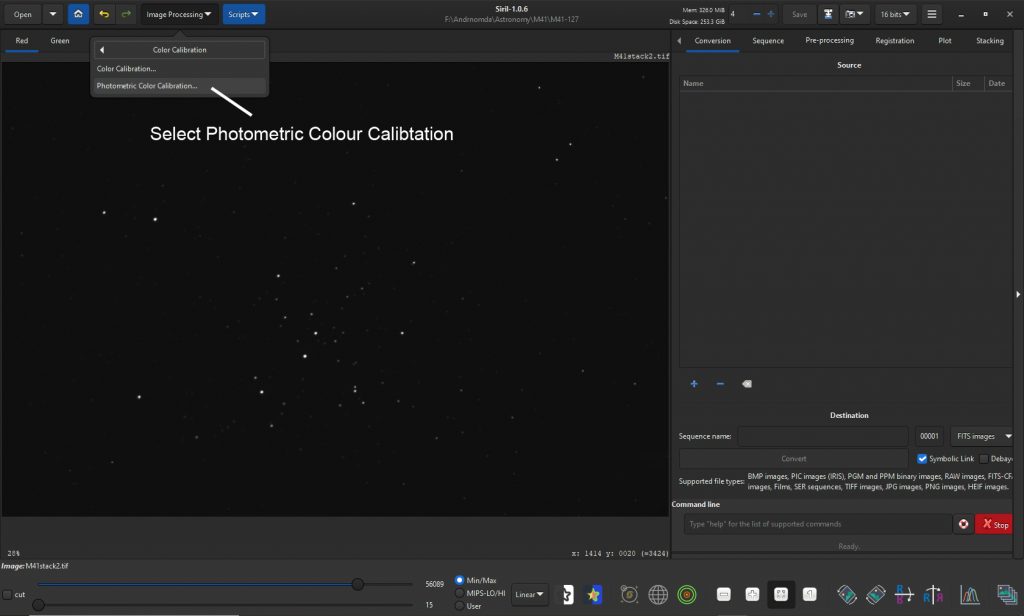
If applied, Siril ‘plate solves’ the image and compares the star colours in the image with those in either the NOMAD or APASS star catalogues. It then colour balances the image to give the stars their correct colour. There is two things that have to born in mind in that it will not work on images that have been non-linearly stretched – so stretching must be applied after the colour calibration – and, before its use, one must first remove any sky glow by using the Background Extraction tool as described above. If the image after background extraction did not show sufficient stars for the plate solving to work one could apply some linear stretching using the histogram tool and moving the rightmost adjustment tab to the left or one could to go into Glimpse or other photo software program and increase the brightness or exposure. I read that this method is unlikely to work with wide field images. The screen shots below show how it is used. It needs to be given the approximate central RA and Dec of the image. Often, as in this case, one simply ‘finds’ the object being imaged or one can enter the RA and Dec manually. Should one not know the RA and Dec of an image, one could use ‘Astrometry.net’ to plate solve the image which will give the central coordinates. The focal length of the telescope and the pixel size of the camera are also added. (The nominal focal length of the telescope is 889 mm and Siril, having plate solved the image, corrected this to a very precise 886.6 mm!) The colour calibration adjusted the R, G and B channels with weights of Red: 0.542, Green: 0.492 and Blue: 1.0. So Siril has weighted up the blue channel relative to the red and green channels – so making the blue stars brighter.
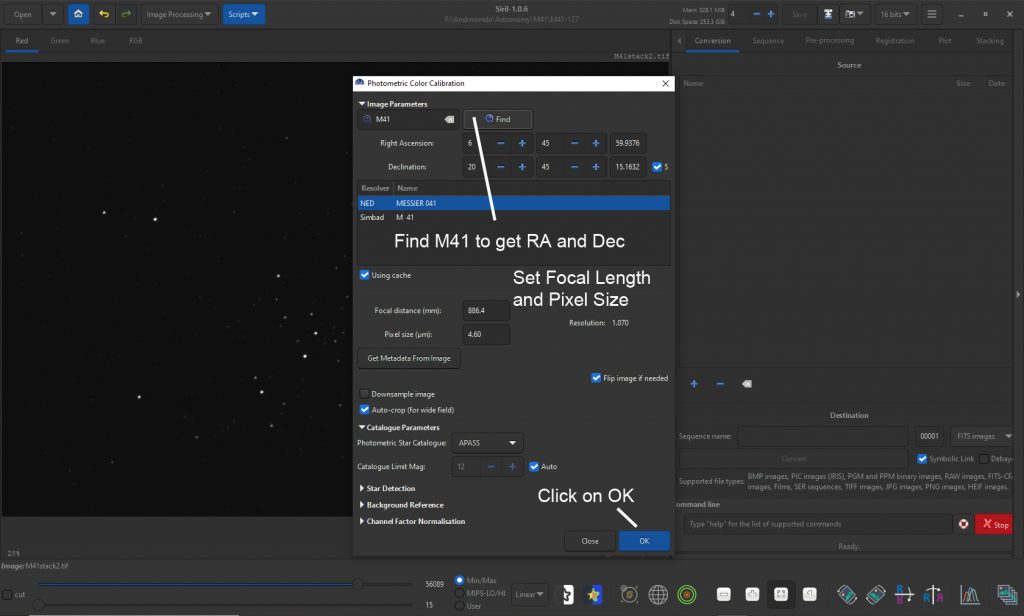
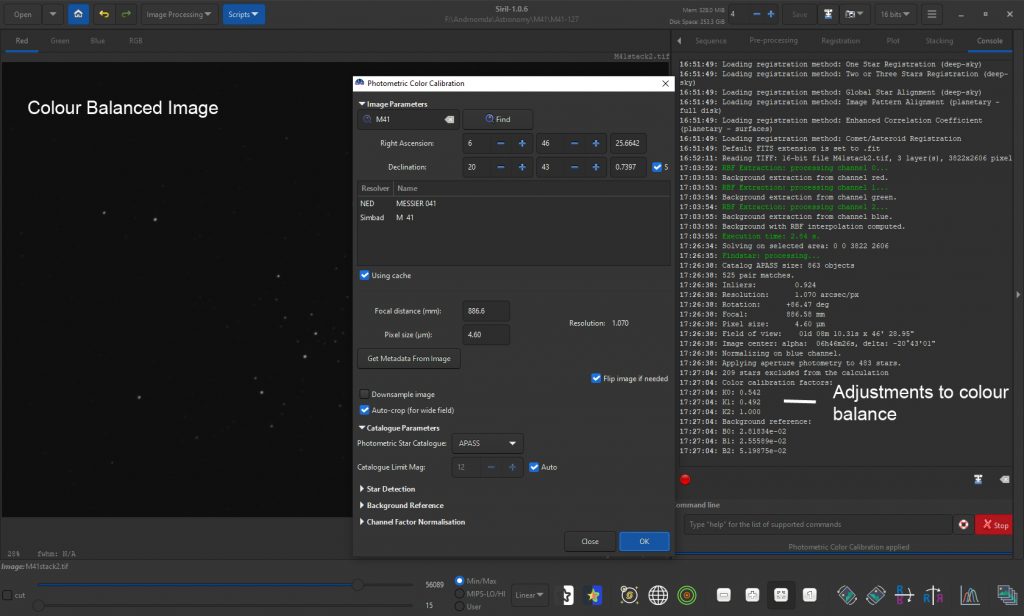
Asinh Stretching
Having colour calibrated the image one can now stretch the image to bring out the fainter stars but, hopefully, not blow out the brighter stars. A stretching function lifts up the fainter parts of an image relative to the brighter parts. Asinh stretching functions are regarded as some of the best that can be used and Siril provides a basic Asinh function as well a more complex set which I have not tried being happy with the basic version. For the final results, I first stretched the image twice as seen in the screen shots below to give one version, and then for a third time to show more stars.
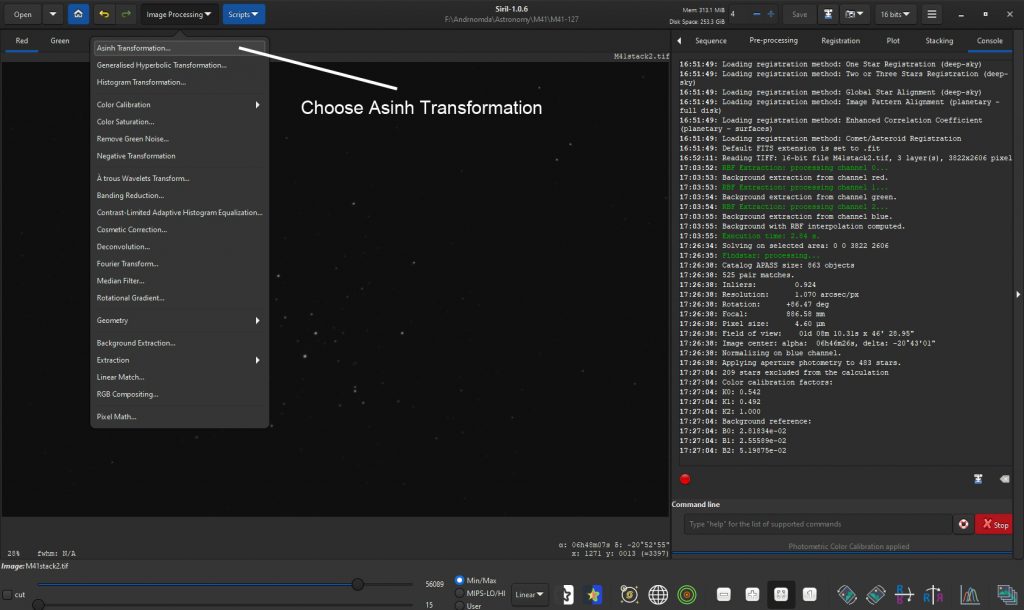
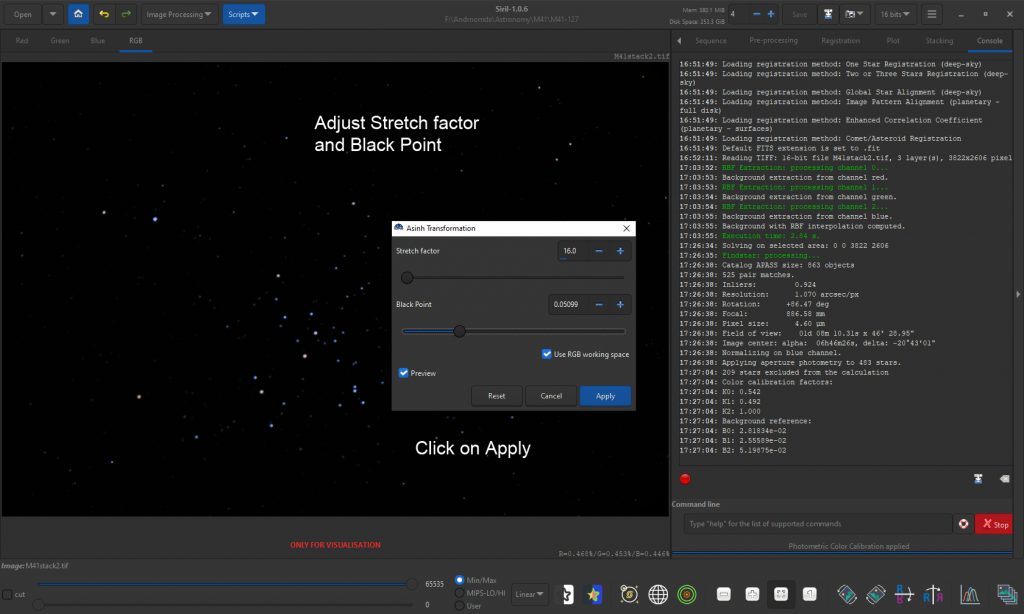
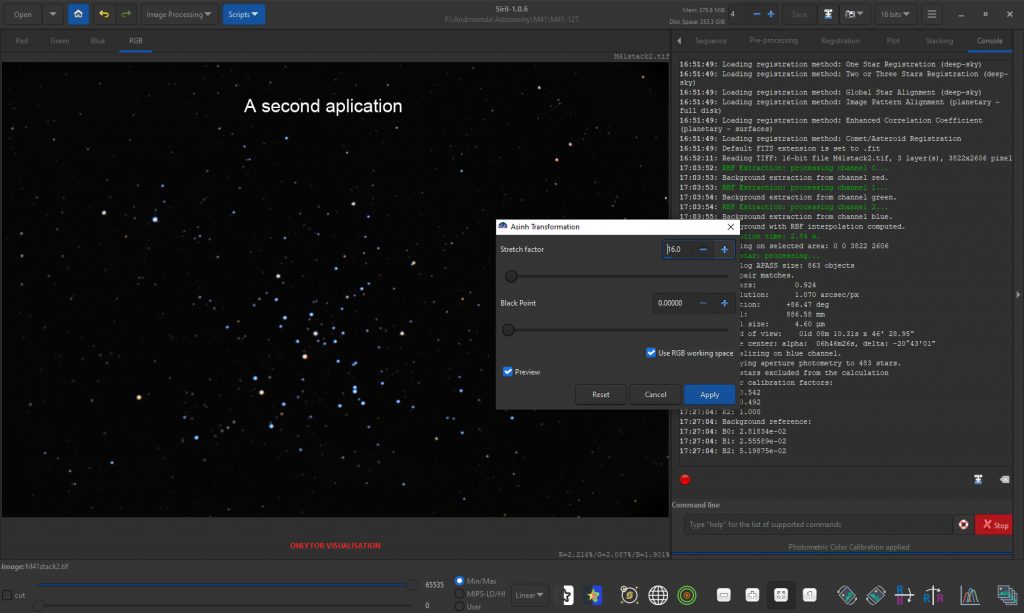
Saving the Image
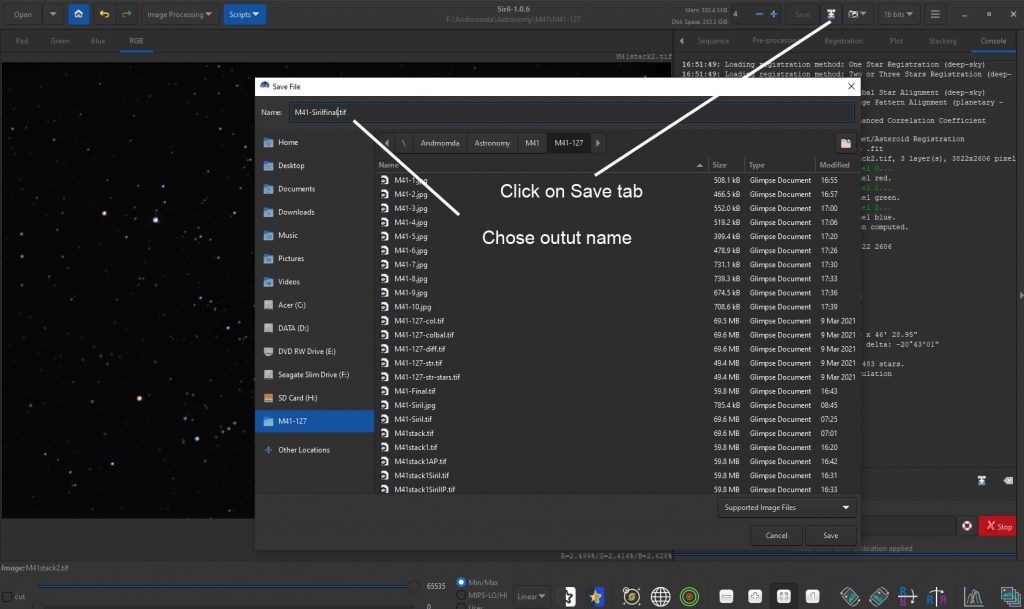
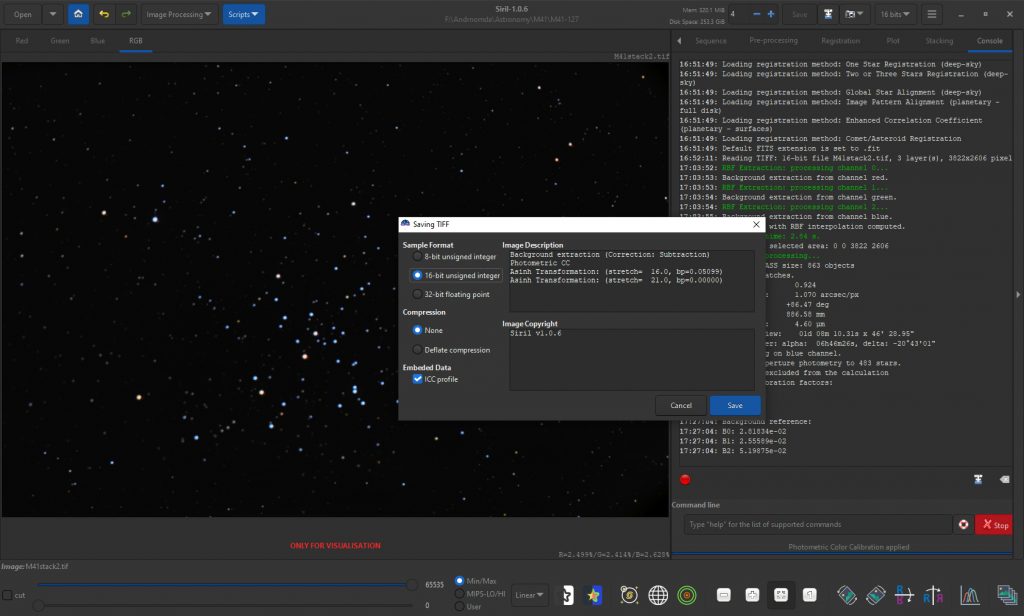
Stretching always enlarges the stars somewhat and their sizes can be reduced using a tool in the free program ‘Images Plus’.
Two results – after two and three applications of Asinh


M44 – the Beehive CIuster in Cancer
I used Siril to apply Background Extraction, Photometric Colour Calibration and Asinh Sretch to a stacked image of M44 taken using a 80 mm, f/6.25 refractor and Altair Astro 294C Pro astro camera.
